Text Trip DEmO!<3
This chronicles the mess of the development of Text Trip. A silly game to show why you shouldn’t text and drive. mostly just for fun.
your WPM is your speed, control direction with the mouse but you need both hands to text.
don’t crash ;)
I’m basing my road gen scripts off of this project made in 2019 very cool and useful stuff the code still sort of works but due to the updates in unity all it can manage to generate is a closed loop and then freak out.
so…
I started by making a quick road generation script
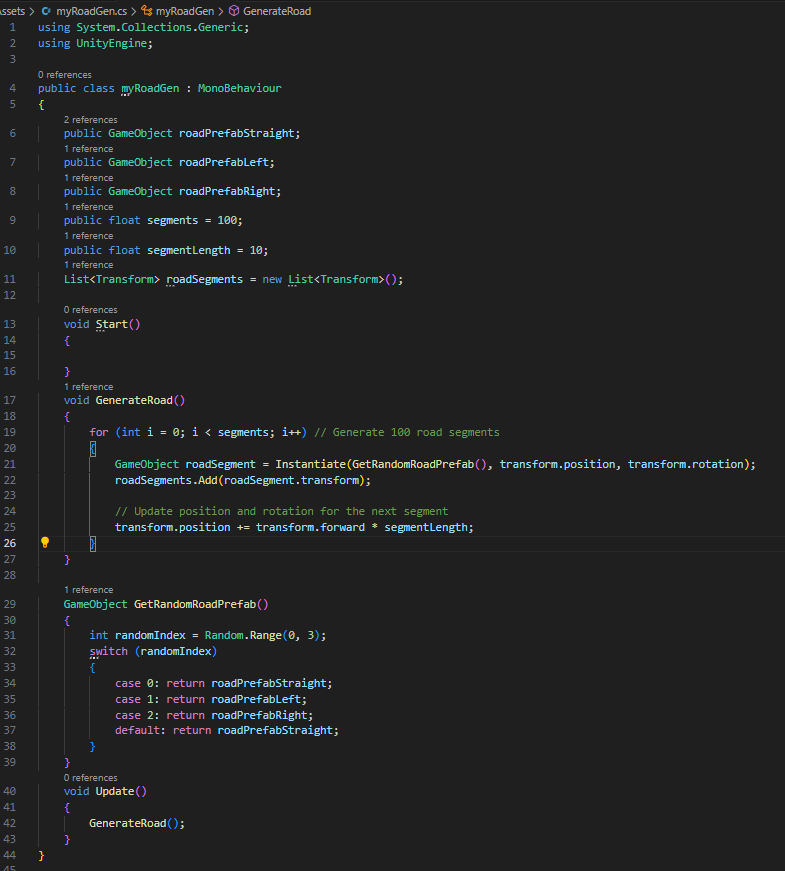 just to generate the first 100 roads
just to generate the first 100 roads
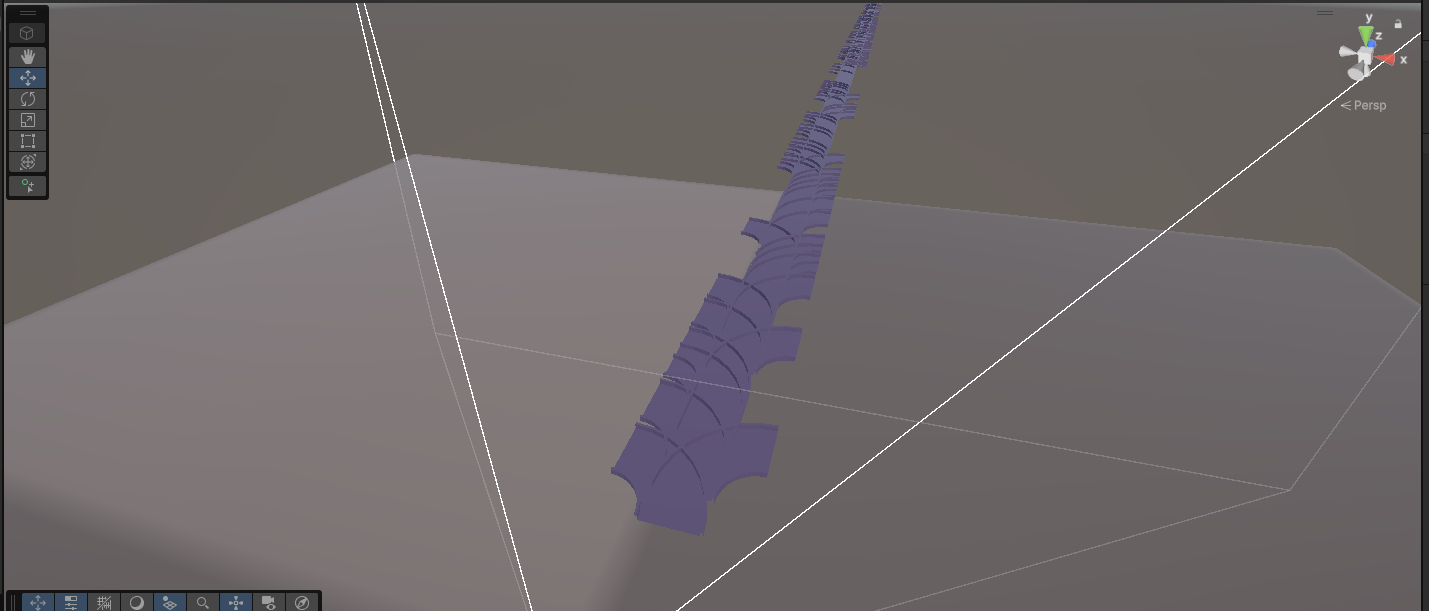
next I had to fix the overlap.
to do that i’d just need to track the position of each road, and add the new road to the end of the old one.
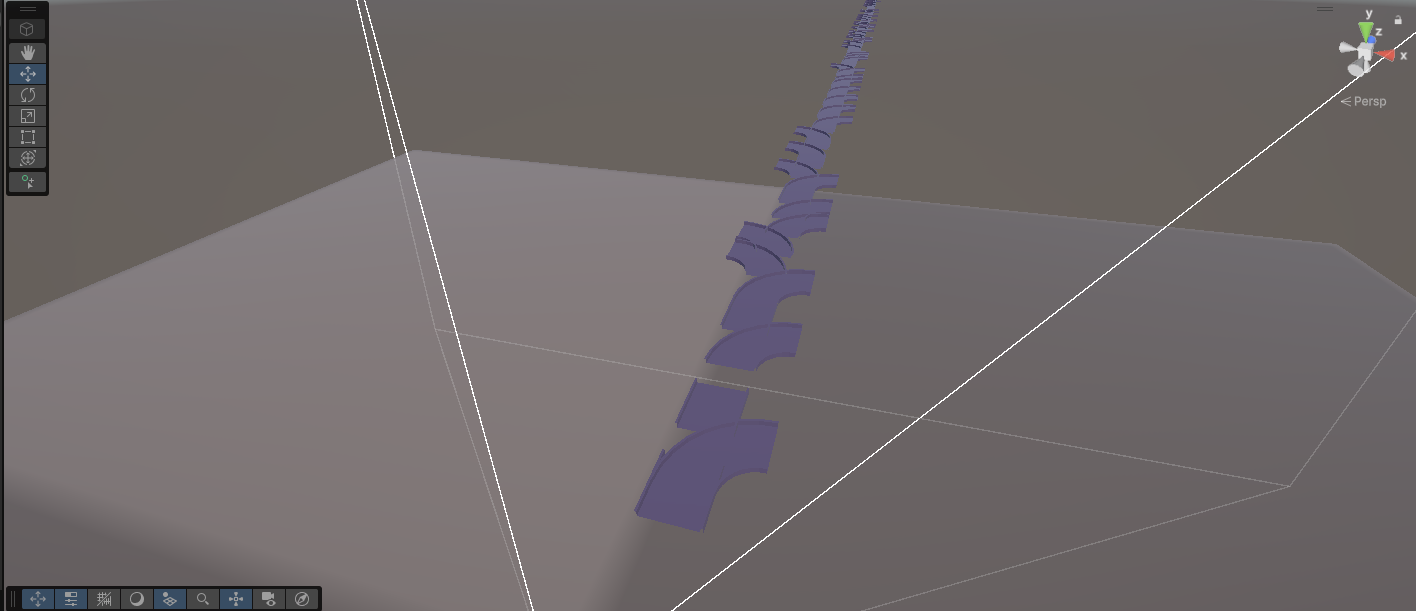 progress. the position offset is working but it’s just making a straight line. i need to track the end points of the previous segment and put the new road at the end of the last road generated.
progress. the position offset is working but it’s just making a straight line. i need to track the end points of the previous segment and put the new road at the end of the last road generated.
Ideally I’d like to make a script that spawns a prefab of a random direction, looks ahead 2 to check valid movements, spawns one rotated with the last prefab. I could do some fancy math that would take a few days (and Ideally I would like to) but I’m graduating so we get the short end of the stick.
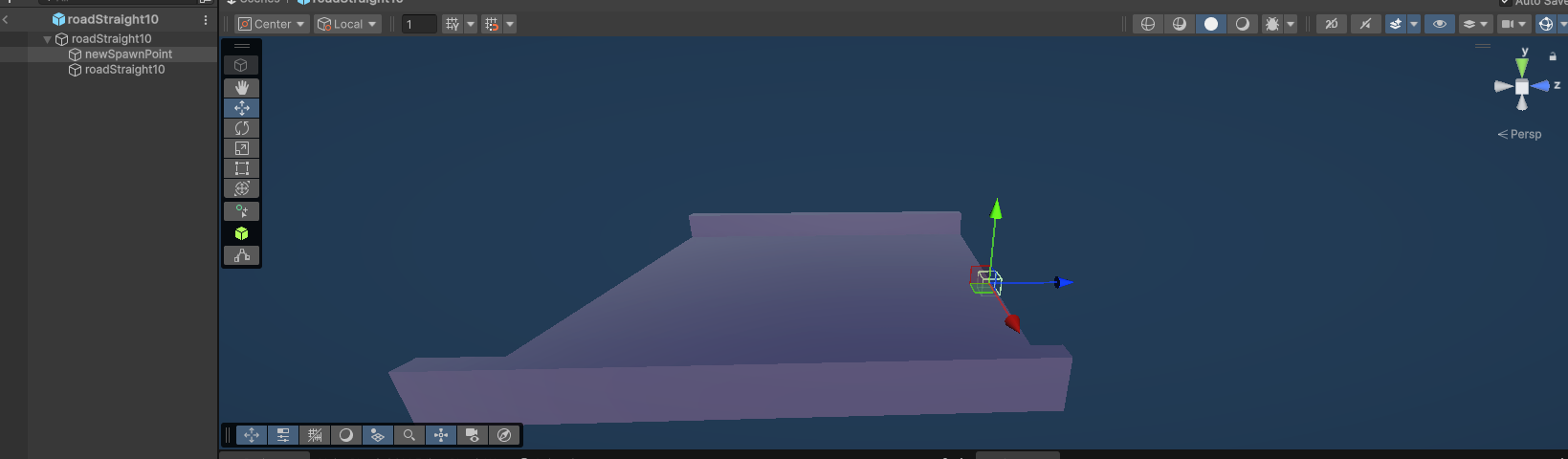 To make a jumbled version of my idea work i lean heavy on the support of the UnityEngine.
in each prefab I added an empty that tells the next piece of road where to go. each brick is 20u so that makes math easy.
To make a jumbled version of my idea work i lean heavy on the support of the UnityEngine.
in each prefab I added an empty that tells the next piece of road where to go. each brick is 20u so that makes math easy.
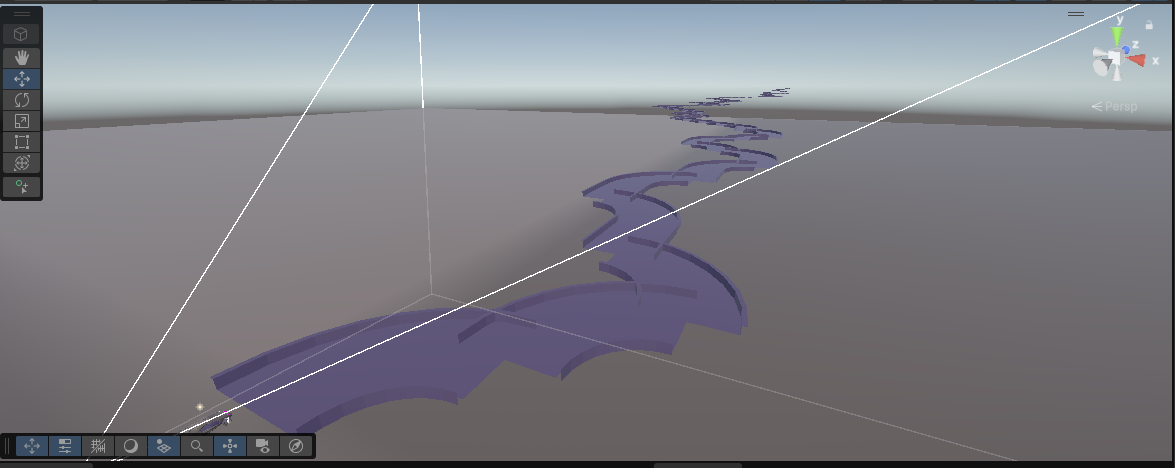
the result of adding that little point led me to this! positioned correctly but not rotated correctly. I have to look at why that is
when looking into it, it got worse
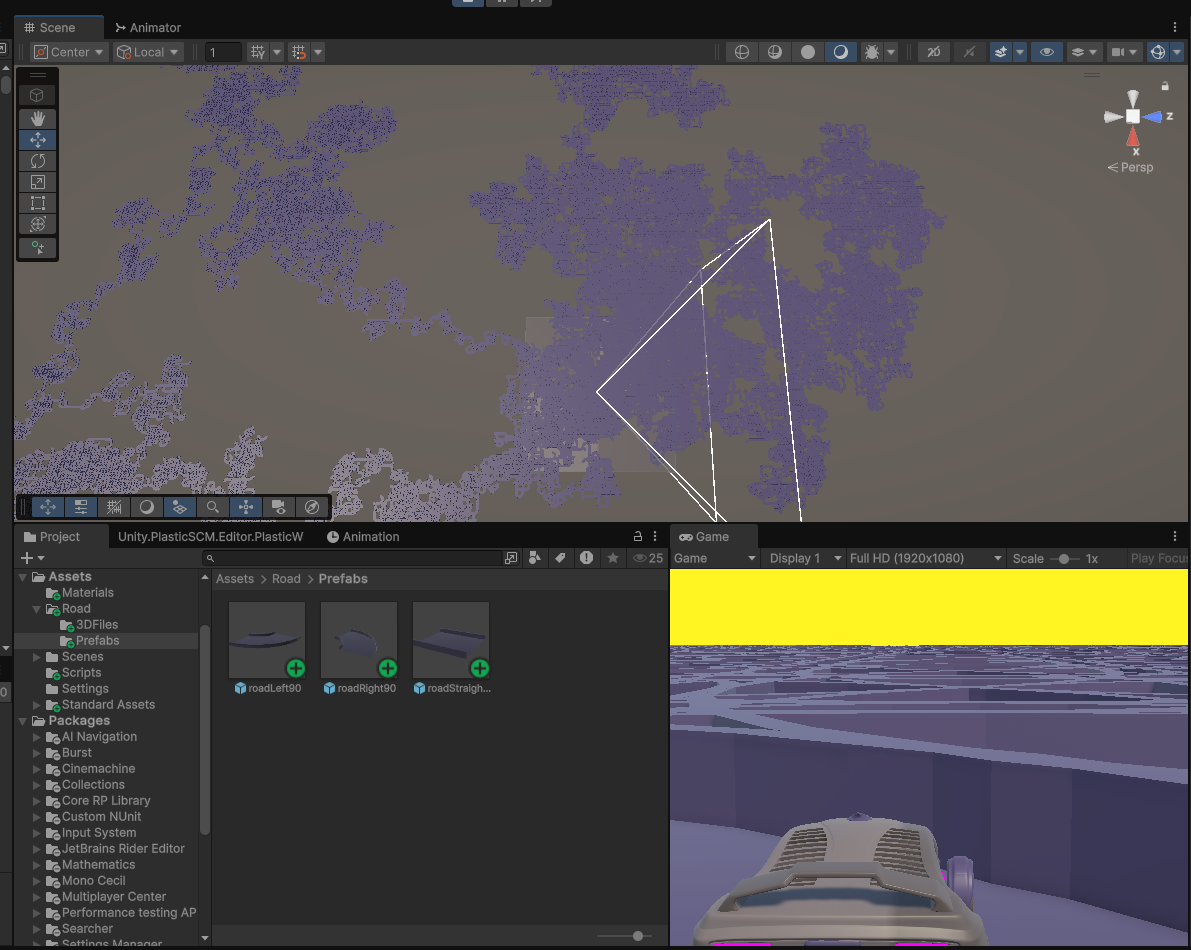 it’s very pretty but not the output i want.
it’s very pretty but not the output i want.
At this point I had 2 options. continue the random direction mess and try to make it cohesive OR… make it generate just a straight line and add random objects as obstacles.
the second seemed both more enticing and fun and i already had that code working. win win win.
i started work on an object spawner script
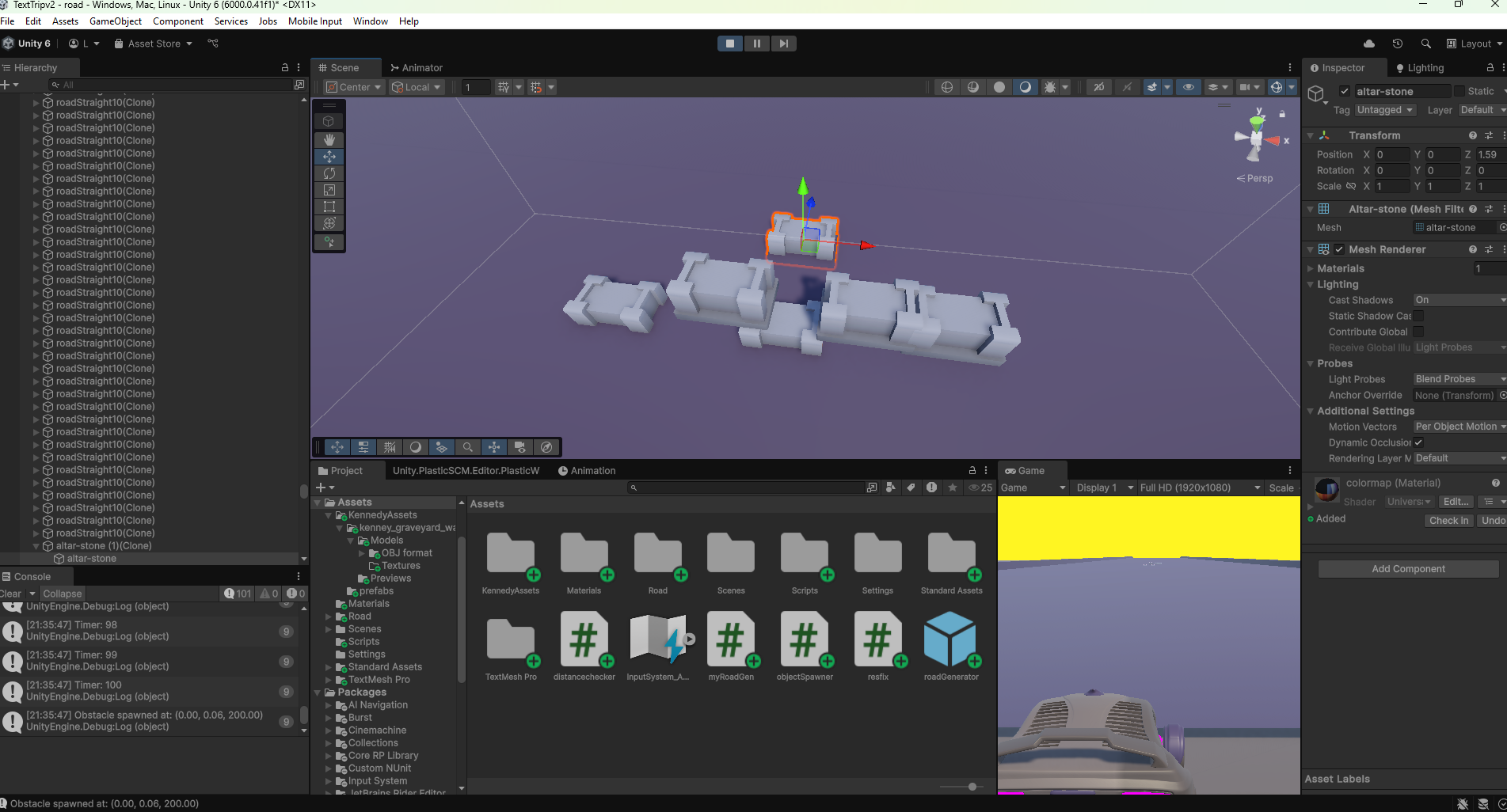 I got the spawner script to work sorta, it spawns one random object every second but it’s just spawning tombs.
I got the spawner script to work sorta, it spawns one random object every second but it’s just spawning tombs.
once i fixed that silly bug i realized the objects had no collision mesh. I had to go into each object prefab and create a collision mesh and then re-add it to the scene. I’m almost thankful for this because I was able to remove assets that didn’t fit the theme, or objects that were too small or oddly shaped. i had to edit some of the collisions to make sense, blah blah.
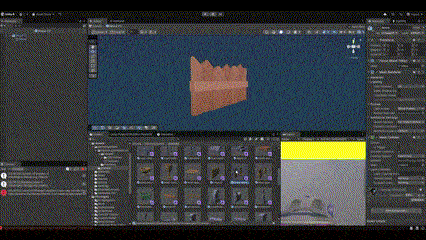 this by far was the most annoying part of the project up to this point. I put on some music and just did it. I had to manually add collisions for every object.
this by far was the most annoying part of the project up to this point. I put on some music and just did it. I had to manually add collisions for every object.
but once that was done…
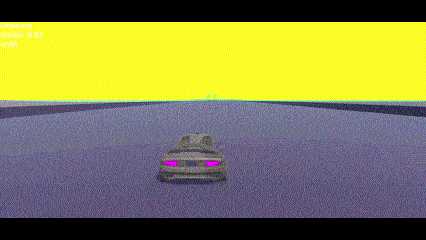 (sorry i had to compress these gifs to bits because my upload limit was 3MB… thank you itch.io)
(sorry i had to compress these gifs to bits because my upload limit was 3MB… thank you itch.io)
At this point the game was shaping up to be a game but I still had one massive hurdle.. story prompting and text input.
I had to make a text field that allowed transparent typing with a word per minute counter and then tie that to the movement speed.
I made a new unity project. and got so into making the text input field that 3 hours have passed since the last line I wrote in here. it works now.
for now the ending is a little well…. ill let it speak for itself
Get Drawing Moving and Seeing code
Drawing Moving and Seeing code
| Status | In development |
| Category | Other |
| Author | lex |
More posts
- a mess of fun stuff.Apr 17, 2025
- rollie polliesApr 17, 2025
- LOGO QuiltFeb 06, 2025
- The Iceberg.Feb 06, 2025
Leave a comment
Log in with itch.io to leave a comment.